Form Binding
Overview
Form binding is like a buffer. It automatically creates a middle object. Before saving to ViewModel all input data is saved to the middle object. This way we can keep dirty data from saving into the ViewModel before user confirmation. Assuming a user fills a form in a web application, user input data is directly saved to ViewModel's properties, the target object. Then the user cancels the filling action before submitting the form, thus the data stored in ViewModel is deprecated. This would cause trouble if we process the deprecated data further, so developers might store input data in a middle place first before moving to the real target object, after the user confirmation. Form binding provides a middle object to store unconfirmed input without implementing it yourself.
Form binding can keep target object in ViewModel unchanged before executing a Command for confirmation. Before saving to ViewModel's properties (target object) upon a Command, we can save input in Form binding's middle object. When the command is executed (e.g. button is clicked), input data is really saved to ViewModel's properties. Developers can achieve the whole process easily just by writing ZK bind expression, as it reduces developer's burden of cleaning dirty data manually or implementing the buffer himself.
The data flow among ZUL, middle object, and the target object is illustrated below:
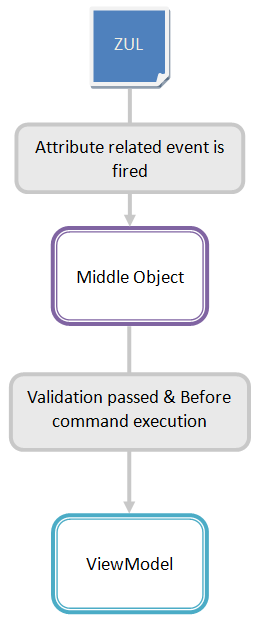
Problems Using Property Binding in a Form
Assume a form to fill a book's data:
<grid hflex="true" >
<columns>
<column width="120px"/>
<column/>
</columns>
<rows>
<row>
Id <label value="@load(vm.currentBook.id)"/>
</row>
<row>
Name <textbox value="@bind(vm.currentBook.name)"/>
</row>
<row>
Author <textbox value="@bind(vm.currentBook.author)"/>
</row>
<row>
Price <doublebox value="@bind(vm.currentBook.price)" format="###,##0.00" />
</row>
</rows>
</grid>
There are few problems:
- No way to revert back
When users input data into a textbox, it immediately updatesvm.currentBook. This direct update mechanism overwrites the original book data, leaving no option for users to revert to the original data if they decide to discard current changes. - Inability to detect unsaved changes
The absence of a separate record of the original book data makes it impossible to identify and display a 'dirty' status. This status indicates whether the current book information has been modified but not yet saved.
Steps to Create a Form Binding
Based on the problems mentioned above, you can solve it by a form binding:
- Give an id to middle object in form attribute with
@id.- You can reference the middle object in ZK bind expression with id.
- Specify ViewModel's property to be loaded with
@load - Specify ViewModel's property to save and before which Command with
@save- This means a binder will save middle object's properties to ViewModel before a command execution
- Bind component's attribute to middle object's properties like you would in property binding.
- You should use middle object's id specified in
@idto reference its property.
- You should use middle object's id specified in
Rewrite same example with form bindings:
<groupbox form="@id('fx') @load(vm.currentBook) @save(vm.currentBook, before='save')">
<grid hflex="true" >
<columns>
<column/>
<column/>
</columns>
<rows>
<row>
Id <label value="@load(fx.id)"/>
</row>
<row>
Name <textbox value="@bind(fx.name)"/>
</row>
<row>
Author <intbox value="@bind(fx.author) "/>
</row>
<row>
Price <doublebox value="@bind(fx.price)" format="###,##0.00" />
</row>
</rows>
</grid>
</groupbox>
- line 1: We give an id:
fxto the middle object. - line 9, 12, 15, 18: The properties of
fxwe can access are identical tovm.currentBook.
In the code above, each time a user triggers an onChange event, zk saves input data into fx, middle object. When clicking a button bound to Command 'save', zk will save middle object's data into vm.currentBook.
Form Proxy Object
Form binding automatically creates a middle object (FormProxyObject) for you to store properties from a ViewModel's object you specified. It can deeply support these types - Collections, Map, and POJO in a form concept, as a proxy object for developers to manipulate them when users edit data in the form field.
Once the form is submitted, all the edited data will be synchronized to the original object.
Continuing with the above example, we define a Collections property in the user bean.
Book.java:
public class Book {
// ... (id, author, name, price)
// collection property
private Set<Category> categories = new LinkedHashSet<Category>();
public Book() {} //used for proxy to access
//... getters and setters
}
Category.java:
public class Category {
private String name;
public Category() {} // used for proxy to access
//... getters and setters
public int hashCode() {
String name = getName();
if (name == null)
return 0;
return name.hashCode();
}
public boolean equals(Object obj) {
if (obj == null)
return false;
if (obj instanceof Category) {
String oname = ((Category) obj).getName();
String name = getName();
if (oname == null)
return name == oname;
else
return oname.equals(name);
}
return false;
}
}
Criteria for Beans Used as Form Proxy Objects
- The proxy mechanism follows the Java Proxy contract, so the user bean classes need to provide an empty constructor for the proxy mechanism to use.
- When implementing
hashcode()andequals(), you cannot directly use the instance field to check e.g.this.name, because a proxy object can only be handled by the method invocation, not the instance field. Hence, you need to call getter methods e.g.getName()instead ofthis.name. - Getter method should return an Object e.g.
IntegerorDoubleinstead of a primitive type likeintordouble. - For the above reasons, custom annotations should be specified for methods. In other words, annotations applied to fields and beans will be ignored.
Accessing a FormProxyObject
In a basic usage, you usually don't need to access form proxy object itself. But if you want to manipulate an Object's property which is a collection, you need to directly access the form proxy object.
In above example, Book has a property categories:
public class Book {
private Set<Category> categories = new LinkedHashSet<Category>();
...
public Set<Category> getCategories() {
return categories;
}
To add/remove a Category into that collection, you can not rely on data binding expression. You need to call the Collection's add() or revmoe().
So you need to pass the FormProxyObject into a command:
<a iconSclass="z-icon-minus-circle icon-red"
onClick="@command('removeCategory', form=fx, category=each)" />
Then call remove() in the command method:
BooksViewModel
@Command("removeCategory")
public void doRemoveCategory(@BindingParam("form") Book form,
@BindingParam("category") Category category) {
Set<Category> categories = (Set<Category>) form.getCategories();
categories.remove(cate);
}
@Command("addCategory")
public void doAddCategory(@BindingParam("form") Book form,
@BindingParam("cateName") String categoryName) {
Set<Category> categories = (Set<Category>) form.getCategories();
categories.add(new Category(categoryName));
}
- line 2: notice that the proxy object is also an instance of target object which means
form instanceof Bookistrue. - line 5: When invoking
remove()on the proxy object,form, it modifies the proxy instance without affecting the originalBookobject..
The form proxy would synchronize back the edited data (Category) after the form submitted.
Reset Methods
Form proxy object provides 9 built-in properties transparently for developers to clean up the component value as follows.
resetEmptyStringValue: returning an empty string valueresetNullValue: returning a null valueresetByteValue: returning a byte value (0)resetShortValue: returning a short value (0)resetIntValue: returning an int value (0)resetLongValue: returning a long value (0L)resetFloatValue: returning a float value (0.0f)resetDoubleValue: returning a double value (0.0d)resetBooleanValue: returning a boolean value (false)resetCharValue: returning a char value (‘\u0000′)
For example:
<hlayout>
Add Category
<textbox value="@load(fx.resetEmptyStringValue, after={'addCategory', 'cancel'})" />
<a iconsclass="z-icon-plus-circle"
onclick="@command('addCategory', form=fx, cateName=self.previousSibling.value)"></a>
</hlayout>
As shown above in line 3, the fx.resetEmptyStringValue expression is used to clean up the value of the textbox when those two command “addCategory” or “cancel” executed.
Exclude Calculated Properties
Notice that the form proxy would cache all the properties in the user bean. You can use @Transient to mark an element transient, and the element would not be cached.
public class Pojo {
//... other properties
public Pojo() {} //used for proxy to access
@Transient
public long getAreal() {
return (long)getWidth() * getHeight();
}
}
Because the result of getAreal() is a calculation, we don't need to cache the calculated value.
The form proxy would proxy properties deeply by default, you can use @Immutable to mark
some elements. Once a getter method has been marked, the corresponding element would be cached non-recursively when using a form proxy.
Form Status Variable
Form binding also records middle object's modification status. It’s a common requirement for users to know whether they have modified a form’s data (dirty status) or not; developers therefore would add a feature that would remind users of this with an UI effect. For example, some text editors appends a star symbol ‘*’ on the title bar to remind users of modified text file. “Form binding” preserves the dirty status in an variable that we can utilize.
Dirty status is stored in an auto-created form status variable with a naming convention of:
[middleObjectId]Status
Continuing with the above example, we add an exclamation icon right next to Id value. If users modify any input data, the exclamation icon will show up.
<groupbox form="@id('fx') @load(vm.currentBook) @save(vm.currentBook, before='save')" >
<grid hflex="true" >
...
</grid>
<button iconSclass="z-icon-undo" disabled="@load(not fxStatus.dirty)"
tooltiptext="cancel" visible="@load(vm.editable)" onClick="@command('cancel')" />
<button iconSclass="z-icon-save" tooltiptext="submit" onClick="@command('save')" />
</groupbox>
- In this example, form status variable is
fxStatusfor the form’s id isfx. Its dirty property indicates whether the form has been modified by users or not.
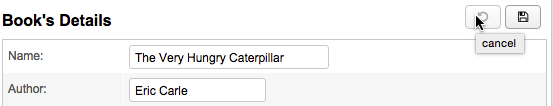
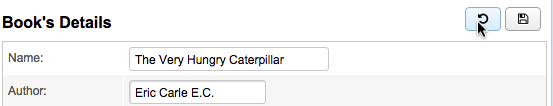
After users modified a field, the cancel button would be enabled.
Form
Form Validation
Before saving data to form's middle object, we can also validate user input with validator. Please refer to Data Binding/Validator.