Get User Input
In MVC pattern, we have to call an input component's getter (e.g. getValue() ) to collect user input. But in MVVM pattern, after you specify @save, ZK
can save user input back to a ViewModel automatically. For example in
the below zul, user input is saved automatically when you move the focus
out of the Textbox.
<textbox value="@save(vm.currentUser.fullName)" .../>
For the property currentUser, we want to both save user input back to
the ViewModel and load value from the ViewModel, so the code becomes:
<textbox value="@load(vm.currentUser.fullName)@save(vm.currentUser.fullName)" .../>
The syntax is quite long. ZK knows your pain and provides a shortcut syntax: @bind:
<textbox value="@bind(vm.currentUser.fullName)" .../>
Therefore, we can save and load other currentUser property with @bind like:
...
<rows>
...
<row>
...
<cell>
<textbox value="@bind(vm.currentUser.fullName)"
constraint="no empty: Plean enter your full name"
width="200px"/>
</cell>
</row>
<row>
...
<cell>
<textbox value="@bind(vm.currentUser.email)"
constraint="/.+@.+\.[a-z]+/: Please enter an e-mail address"
width="200px"/>
</cell>
</row>
<row>
...
<cell>
<datebox value="@bind(vm.currentUser.birthday)"
constraint="no future" width="200px"/>
</cell>
</row>
...
<row>
...
<cell>
<textbox value="@bind(vm.currentUser.bio)"
multiline="true" hflex="1" height="200px" />
</cell>
</row>
</rows>
...
Save User Selection
Bind selectedItem to vm.currentUser.country and the selected country will be saved to currentUser when users select an item from the drop-down list.
<listbox model="@load(vm.countryList)" selectedItem="@bind(vm.currentUser.country)" ...>
Define Commands
ViewModel also contains View's behaviors which are implemented by methods. We call such a method "Command" of the ViewModel. These methods usually manipulate data in the ViewModel, for example deleting an item. The View's behaviors are usually triggered by events from the View. The Data binding mechanism also supports binding an event to a ViewModel's command. Firing the component's event will trigger the execution of bound command that means invoking the corresponding command method.
For ZK to recognize a command method in a ViewModel, you should apply
annotation @Command to a command method. You could specify a command
name which is the method's name by default if no specified. Our example
has two behavior: "save" and "reload", so we define two command methods
for each of them:
Define commands in a ViewModel
public class ProfileViewModel implements Serializable{
...
@Command //@Command annotates a command method
public void save(){
currentUser = userInfoService.updateUser(currentUser);
Clients.showNotification("Your profile is updated");
}
@Command
public void reload(){
UserCredential cre = authService.getUserCredential();
currentUser = userInfoService.findUser(cre.getAccount());
}
}
- Line 4, 10: Annotate a method with
@Commandto make it become a command method, and it can be bound with data binding in a zul. - Line 5: Method name is the default command name if you don't specify
in
@Command. This method save thecurrentUserwith a service class and show a notification.
During execution of a command, one or more properties may be changed due to performing business or presentation logic. Developers have to specify which property (or properties) is changed, then the data binding mechanism can reload them to synchronize the View to the latest state.
The syntax to notify property change:
One property:
@NotifyChange("oneProperty")
Multiple properties:
@NotifyChange({"property01","property02"})
All properties in a ViewModel:
@NotifyChange("*")
Define notification & commands in a ViewModel
public class ProfileViewModel implements Serializable{
...
@Command //@Command annotates a command method
@NotifyChange("currentUser") //@NotifyChange annotates data changed notification after calling this method
public void save(){
currentUser = userInfoService.updateUser(currentUser);
Clients.showNotification("Your profile is updated");
}
@Command
@NotifyChange("currentUser")
public void reload(){
UserCredential cre = authService.getUserCredential();
currentUser = userInfoService.findUser(cre.getAccount());
}
}
- Line 5, 12: Notify which property change with
@NotifyChangeand zK will reload those attributes that are bound tocurrentUser.
Handle User Interactions by Command Binding
After we finish binding attributes to the ViewModel's data, we still
need to handle user actions, button clicking. Under the MVVM approach,
we handle events by binding an event attribute (e.g. onClick) to a
Command of a ViewModel. After we bind an event to a Command, each
time the event is sent, ZK will invoke the corresponding command method.
Hence, we should write our business logic in a command method. After
executing the command method, some properties might be changed. We
should tell ZK which properties are changed by us, then the binder will
reload them to components.
When creating the ProfileViewModel in the previous section, we have
defined two commands: save and reload.
Then, we can bind onClick event to above commands with command binding
@command('commandName') as follows:
...
<hlayout>
<button onClick="@command('save')" label="Save"/>
<button onClick="@command('reload')" label="Reload"/>
</hlayout>
...
Done with this binding, clicking each button will invoke corresponding command methods to save (or reload) the user profile to the ViewModel.
Keep Unsaved Input Away
Once you create a property binding with @bind for an input component,
ZK will save user input back to a ViewModel automatically. But sometimes
this automation is not what users want. In our example, most people
usually expect currentUser to change after their confirmation, e.g. clicking a button.
There is a line of text "You are editing an Anonymous's profile" at the bottom of the form. If you change the full name to "Anonymous Somebody" and move to next field, the line of text is changed even you don't press the "Save" button. This could be a problem because it would mislead users, making them think they have changed their profile, so we want to remove such behavior.
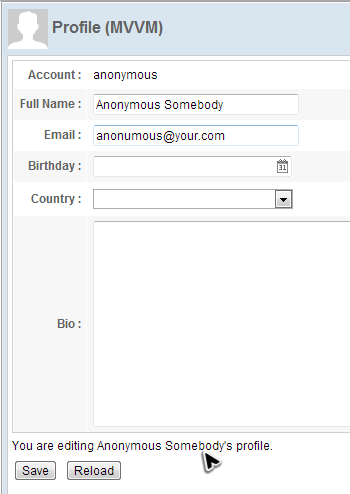
We are going to improve this part with form binding feature in this section.
Form binding automatically creates a middle object as a buffer. Before saving to ViewModel all input data is saved to the middle object. In this way we can keep dirty data from saving into the ViewModel before the user confirms.
Steps to use a form binding:
Give an id to middle object in
'''form'''attribute with@id.Then you can reference the middle object in ZK bind expression with its id, e.g.
@id('fx').Specify ViewModel's property to be loaded with
@loadSpecify ViewModel's property to save and before which Command with
@saveThis means binder will save the middle object's properties to ViewModel before a command execution.
Bind component's attribute to the middle object's properties like you do in property binding.
You should use middle object's id specified in
@idto reference its property, e.g.@load(fx.account).
extracted from chapter3/profile-mvvm.zul
...
<grid width="500px"
form="@id('fx')@load(vm.currentUser)@save(vm.currentUser, before='save')">
...
<rows>
<row>
<cell sclass="row-title">Account :</cell>
<cell><label value="@load(fx.account)"/></cell>
</row>
<row>
<cell sclass="row-title">Full Name :</cell>
<cell>
<textbox value="@bind(fx.fullName)" width="200px"
constraint="no empty: Plean enter your full name"/>
</cell>
</row>
<row>
<cell sclass="row-title">Email :</cell>
<cell>
<textbox value="@bind(fx.email)" width="200px"
constraint="/.+@.+\.[a-z]+/: Please enter an e-mail address"/>
</cell>
</row>
<row>
<cell sclass="row-title">Birthday :</cell>
<cell>
<datebox value="@bind(fx.birthday)" width="200px"
constraint="no future" />
</cell>
</row>
<row>
<cell sclass="row-title">Country :</cell>
<cell>
<listbox model="@load(vm.countryList)"
mold="select" width="200px"
selectedItem="@bind(fx.country)">
<template name="model">
<listitem label="@load(each)"/>
</template>
</listbox>
</cell>
</row>
<row>
<cell sclass="row-title">Bio :</cell>
<cell><textbox value="@bind(fx.bio)" multiline="true"
hflex="1" height="200px" />
</cell>
</row>
</rows>
</grid>
<div>You are editing
<label value="@load(vm.currentUser.fullName)"/>'s profile.
</div>
...
- Line 2, 3: Define a form binding at
formattribute and give the middle object's idfx. Specify@load(vm.currentUser)makes the binder loadcurrentUser's properties to the middle object and@save(vm.currentUser, before='save')makes the binder save middle object's data back tovm.currentUserbefore executing the commandsave. - Line 8, 13, 20, 27, 36, 45: We should bind attributes to middle object's properties to avoid altering ViewModel's properties.
- LIne 51, 52, 53: The label bound to
vm.currentUser.fullNameis not affected whenfxis changed.
After applying form binding, any user's input will not actually change
currentUser's value and they are stored in the middle object until you
click the "Save" button, ZK puts the middle object's data back to the
ViewModel's properties (currentUser).
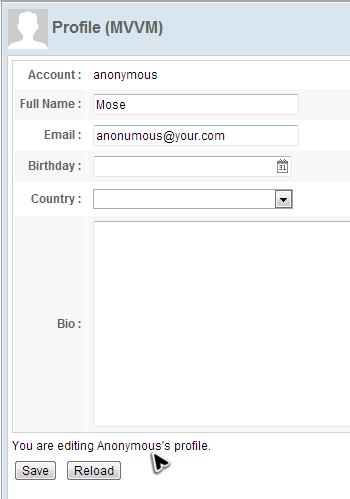
</div> After completing above steps, visit http://localhost:8080/zkessentials/chapter3/index-mvvm.zul to see the result.