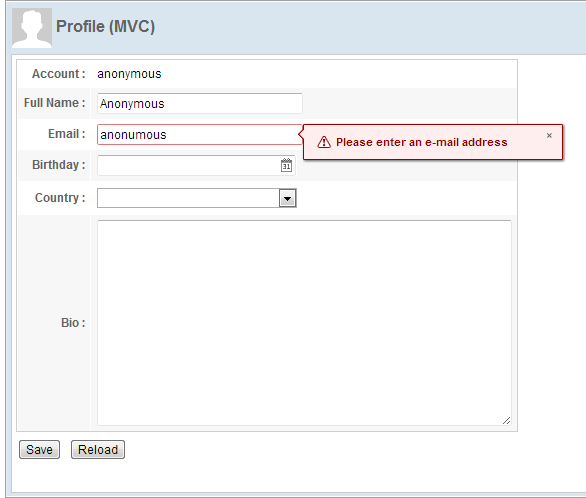Construct a Form Style Page
Building a user interface using the MVVM approach is not different from the MVC approach.
Extracted from chapter3/profile-mvvm-property.zul
<?link rel="stylesheet" type="text/css" href="/style.css"?>
<window border="normal" hflex="1" vflex="1" contentStyle="overflow:auto">
<caption src="/imgs/profile.png" sclass="fn-caption"
label="Profile (MVVM)"/>
<vlayout>
<grid width="500px" >
<columns>
<column align="right" hflex="min"/>
<column/>
</columns>
<rows>
<row>
<cell sclass="row-title">Account :</cell>
<cell><label/></cell>
</row>
<row>
<cell sclass="row-title">Full Name :</cell>
<cell>
<textbox
width="200px"/>
</cell>
</row>
<row>
<cell sclass="row-title">Email :</cell>
<cell>
<textbox
width="200px"/>
</cell>
</row>
<row>
<cell sclass="row-title">Birthday :</cell>
<cell><datebox width="200px"/>
</cell>
</row>
<row>
<cell sclass="row-title">Country :</cell>
<cell>
<listbox mold="select" width="200px">
</listbox>
</cell>
</row>
<row>
<cell sclass="row-title">Bio :</cell>
<cell>
<textbox
multiline="true" hflex="1" height="200px" />
</cell>
</row>
</rows>
</grid>
<div>You are editing <label />'s profile.</div>
<hlayout>
<button label="Save"/>
<button label="Reload"/>
</hlayout>
</vlayout>
</window>
User Input Validation
Each ZK input component provides a built-in input validation by constraint attribute. You can specify a pre-defined constraint rule
to activate it, then the validation works without writing any code in a controller. For example:
<textbox id="fullName" constraint="no empty: Please enter your full name"
width="200px"/>
- The constraint rule means "no empty value allowed" for the
<textbox>. If the user input violates this rule, ZK will show the message after a colon.
<textbox id="email"
constraint="/.+@.+\.[a-z]+/: Please enter an e-mail address"
width="200px"/>
- We can also define a constraint rule using a regular expression that describes the email format to limit the value in correct format.
<datebox id="birthday" constraint="no future" width="200px"/>
- The constraint rule means "date in the future is not allowed" and it also restricts the available date to choose.
Then, the input component will show the specified error message when an input value violates a specified constraint rule.