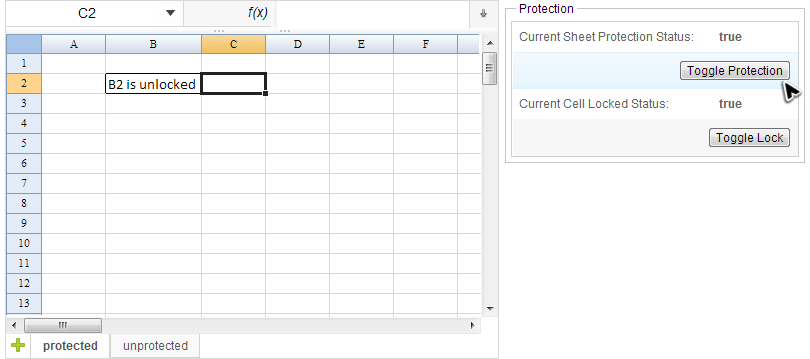Protection
Protect a Sheet
If you enable "Protect Sheet" for a sheet in Excel (e.g. click ![]() of menu "Review" in Excel 2007), Spreadsheet can read the setting and prevent you from editing the protected sheet. Spreadsheet's API also allow you to enable / disable protection and get protection status of a sheet. Let's use a simple example to demonstrate the usage:
of menu "Review" in Excel 2007), Spreadsheet can read the setting and prevent you from editing the protected sheet. Spreadsheet's API also allow you to enable / disable protection and get protection status of a sheet. Let's use a simple example to demonstrate the usage:
The screenshot above is a simple application. There is a label on the right showing current sheet's protection status. The true means the sheet is under protection and cannot be edited. The "Toggle Protection" button can toggle protection status of current selected sheet.
API example to enable/disable protection for a sheet
//selectedSheet is a Sheet object
//enable
Ranges.range(selectedSheet).protectSheet("password");
//disable
Ranges.range(selectedSheet).protectSheet(null);
API example to get protection status of a sheet
sheet.isProtected();
Unlock a Cell
Spreadsheet supports unlock cells of a protected sheet configured in Excel.
describe how to unlock a cell in Excel.
right click a cell, select "Format Cells...", select "Protection" tab, uncheck "Locked" item.